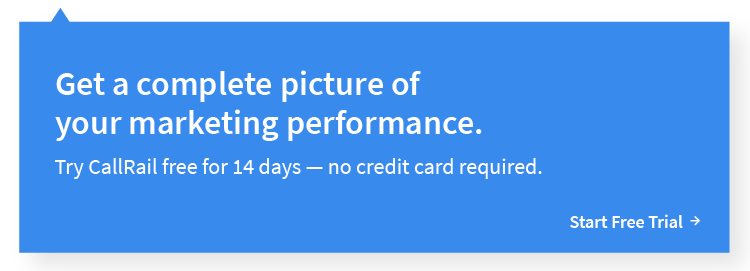It’s difficult for a small service business to get the attention of customers today. You used to be able to run an ad in the Yellow Pages, post your number on your van, and wait for the calls to come in, but times have changed.
Everything happens on Google now. Want a plumber in San Diego? Google “plumbers in San Diego” or just “plumbers near me,” and browse the results that come up. This new advertising landscape can be tricky for small business owners, especially when there’s barely enough time in the day to schedule jobs, respond to emergency calls, and otherwise run your business. You probably just don’t have the bandwidth to master SEO.
Fortunately, Local Services ads (LSAs) by Google have changed that. Formerly known as Home Services ads, this special category of paid advertising lets service businesses bring their names and phone numbers to the top of a potential customer’s search results page.
The Local Services ad program is designed to give customers options for high-quality local services while helping local businesses find customers. According to research from BrightLocal, it works on both counts.
- When LSAs appear on a customer’s results page, paid results get more than 25% of all clicks. When there aren’t any LSAs, that number drops by almost 11%.
- When LSAs appear, organic results get 6.8% fewer clicks
- LSAs get 13.8% of all results page clicks
A Local Services ad can be a game changer for eligible businesses. But who is eligible, and how do you get one of these ads?
Eligibility and Availability: Can You Get a Local Services Ad?
Google only offers LSAs to businesses in certain service categories. Partially because of the program’s roots in the home services sphere, many of the categories served are still in those industries. As of this writing, LSAs are available to U.S. businesses in the following categories:
- Appliance repair
- Carpet cleaning
- Electrical services
- Estate law
- Financial planning
- Garage door services
- General cleaning
- Heating and air conditioning
- Immigration law
- Lawn care
- Locksmithing
- Moving
- Pest control
- Plumbing
- Real estate services
- Roofing
- Water damage
- Window cleaning
LSAs are also available in Canada, but only for electricians, locksmiths, plumbers, and heating and air conditioning professionals.
Google also restricts the geographic availability of LSAs, but less so than it once did. In 2017, businesses had to be located in one of 17 approved cities, but by 2018, that list had expanded to include almost every major service area in the U.S. Now the list is too long for Google to publish in its entirety, so you have to indicate your location when you sign up to see if your service area qualifies. There’s a good chance that it does.
Tips for Creating Local Services Ads on Google
Google walks you through all of the steps needed to create your account and profile. You’ll need to provide your basic business information as well as your license and insurance numbers. From there, your success will depend on how highly you rate with customers and how well your profile matches what they’re looking for. Here are some tips that Google and third-party experts have offered to help you succeed.
Select Relevant Jobs and Categories
Unlike traditional Google Ads, which ask you to bid for specific keywords and only display your ad when a user searches using those terms, Local Services ads display based on the services you provide. The more categories you choose, the more opportunities you have to appear.
Be careful, though — your customer rating affects how often your ad will appear (more on that later), so don’t over-promise, suggesting you offer a certain type of service when you actually don’t.
Set Your Budget
When you sign up for the Local Services ads program, you tell Google how much you’re willing to pay for ads per week. Google uses that amount to determine how often to show your ad versus someone else’s, so it’s important to get your budget right. Here are some points to remember when you’re setting your weekly budget:
1. You only pay when you receive a lead through the ad. That means a customer finds you through your LSA and emails, texts, or calls. Google bases the exact charge on your location, the type of service requested, and the type of lead.
2. Google sees your weekly budget as a target spend amount, not a limit. It will let you exceed your weekly budget but not your monthly max, which is based on your budget and the average number of days per month. If you reach your max, your ad won’t appear unless you increase your budget.
Get a Google Guarantee Badge
If you’re approved to offer Local Services ads on Google, you can then apply for a Google Guarantee. A Google Guarantee is a money-back guarantee directly from Google in the event that a customer isn’t satisfied with your service.
To get a Google Guarantee, you have to pass a background check and meet Google’s criteria for license and insurance eligibility. If anything happens that might affect your eligibility, you are obligated to let Google know. If you meet the criteria for a Google Guarantee, you become eligible for up to $2,000 in coverage and earn the right to use the Google Guarantee badge.
Keep Your Customers Happy
Google ranks your Local Services ad based on several factors, including your:
- Business hours
- Proximity to the searcher’s location
- Responsiveness to inquiries
- Serious or repeat complaints received
- Review score
You can’t do much about your location, and it’s probably not worth changing your business hours to improve your ranking, but the other three factors all fall under the umbrella of customer opinion. If you maintain good relationships with your customers and encourage them to leave reviews through Local Services, you’ll have a better chance of showing up on future searches.
There are several ways you can ask customers for reviews. You can:
- Send the customer your Google review link
- When you mark a lead as booked, authorize Google to send an email with a review request
- Go to the “Reviews” tab of your Local Services app and click Ask for Review next to a particular job
- Ask customers who didn’t book through Local Services to leave you a review on your Google profile
If your reviewer found you through Local Services, the review should come with a “Google verified job” label.
Look into Google Screened
If you offer what Google calls “professional” services — law, financial planning, or real estate — you can apply for Google Screened status. To qualify, you have to have a 3.0 rating or higher on Google My Business and undergo extensive background checks.
To get the Google Screened badge, a company and its owner have to pass business-level background checks, and all professionals have to pass standard background checks and license checks. It’s an in-depth process, but it gives you a major leg up over others in your category.
Managing Your Local Services Ads
Google makes it easy for you to run your Local Services ads. In addition to a user-friendly desktop interface, there’s a free app for mobile that you can get through the App Store or Google Play.
The app enables you to keep your ad active and up to date, wherever you are. It lets you:
- Receive and manage inquiries
- Track leads and job bookings
- Edit the information on your listing
- Analyze your ad’s performance
- Manage your account budget
- View and dispute charges from Google
- Ask customers for reviews
- Pause your ad if you can’t accept new customers
One thing the LSA app can’t do is track ad response rates or integrate your lead information into other marketing analytics systems.
As helpful as the Local Services ad program is, data analytics isn’t something you want to let slide. Consider enhancing your online advertising with Google Ads call tracking.
Improve Campaigns with Call Tracking
Even in the age of the internet, not all customer contacts happen digitally. Phone calls are important for building strong customer relationships, but they’re difficult to integrate into most marketing analytics systems. You can add each call manually to some systems, but that doesn’t give you crucial information—when the caller viewed your ad, whether they viewed it on mobile or desktop, and what keyword drove the search.
With call tracking services, like those offered by Google Ads and CallRail, you can get the information you need. The seamless integration between the two services lets you connect the caller to the ad and gives you all the information you need about the interaction. You can even connect CallRail seamlessly to Google Ads to get this information without going through Google Analytics.
With call tracking powered by CallRail, you can make better marketing decisions. You can decide not only what keywords to pay for in Google Ads, but also what service categories to offer on your Local Services ads.
The post How to Set Up Local Services Ads appeared first on CallRail.