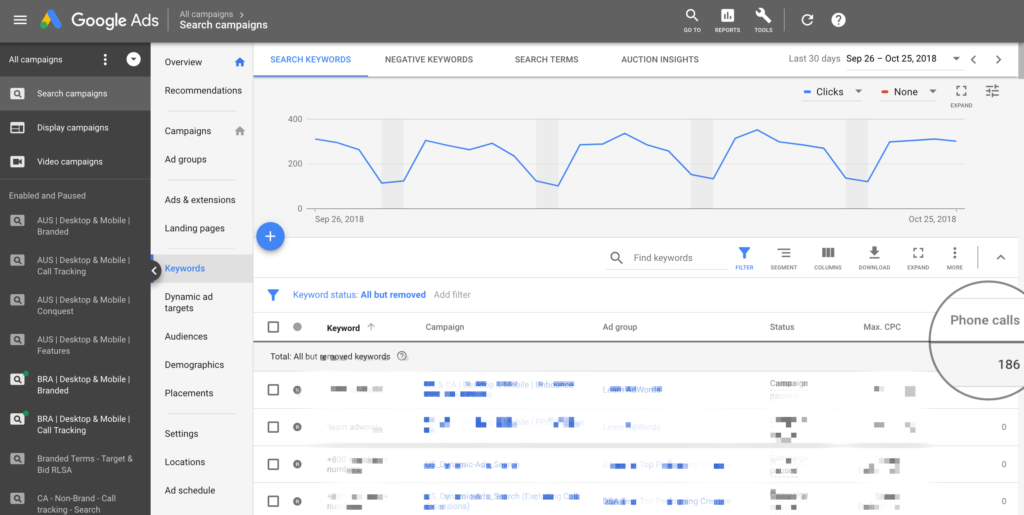What is Google Ads call tracking?
Google Ads call tracking is a type of conversion tracking that shows you how many prospective customers called your business after seeing or clicking one of your PPC placements.
How does Google Ads call tracking work?
Google Ads call tracking has two main functions:
- Tracking calls that are made to a Google forwarding number, which is displayed in a call extension ad
- Tracking calls through dynamic number insertion on your website, where a unique tracking number is swapped in for each site visitor
Who uses Google Ads call tracking?
Any advertiser looking to drive phone calls to their business — and therefore gain a better understand how their marketing is helping drive those calls — should be using call tracking.
Google Ads, along with other call tracking services like CallRail, can show you which search keywords are driving the most calls as well as performance breakdowns by demographics and location, and your placement’s general positioning in SERP results.
Used together, this data will help you make your placements even more cost-effective at driving new calls, leads, and conversions.

CallRail has a seamless integration with Google Ads designed to help marketers optimize attribution and conversion tracking.
What else can I do with Google Ads call tracking?
Google Ads also offers a slew of additional features that work in conjunction with your call analytics, including:
Google forwarding numbers & Click to Call (CTC)
While many paid ads direct traffic to websites, Google Ads also offers a mobile-friendly feature called Click to Call (CTC) that dials a business’s phone number once the ad is clicked.
You can use call extensions to trigger CTC either through standard search ads, or through call-only ads (which are also a great way to boost call volume to your business). The Google Ads and Analytics interface tracks CTC just like standard PPC campaigns, so you can observe in real time which of your placements are driving the most phone calls.
This feature also lets you measure a conversion according to the length of the phone call that drove it, which adds a great deal of flexibility and granular control to your reporting.
Mobile and desktop insights
Google Ads can break down your ad analytics according to whether the placement was viewed on a mobile device or on desktop, allowing you to better optimize your PPC campaigns for specific platforms and audiences.
When viewing your call campaign data in Google Ads, just click on the ‘Segment‘ button to display important data like clickthrough rates, conversion rates, and impressions broken down by device.
How to set up Google Ads call tracking
Setting up Google Ads call tracking for forwarding numbers is simple: You only need to add call extensions to your ad(s), and then enable call reporting in Google Ads and Analytics. (We review this process in step-by-step detail in this blog post.) During the setup, you’ll have to create a conversion action for a phone call under the ‘Tools > Conversions‘ menu in Ads, which you’ll then select when creating your call extension.
Setting up Google’s dynamic number insertion feature is a little more complicated, and requires a working knowledge of how to change the source code on your website. (Google has a step-by-step implementation guide here.) As part of this process, you’ll have to add a snippet of code to all of your website’s pages, and then edit the code snippet according to the tracking numbers you want to swap in and out.
This can be a complicated task, even for those experienced in JavaScript and coding, so it’s best to be proactive about getting someone on your team with dev experience to assist you.
Are there restrictions on using Google Ads call tracking for PPC?
While Google Ads offers a robust feature set within Google’s marketing ecosystem, there are still some minor limitations to its call tracking features.
The primary sticking point for most marketers is the fact that each Google-generated phone number is the property of Google, and cannot be used anywhere except on Google ads. That means these tracking numbers are off-limits for other search engines like Bing and Yahoo, or for social media platforms like Facebook.
Google currently doesn’t offer its CTC feature for Display Network ads either, meaning you can’t drive calls directly from image-based ads. These limitations can create attribution blind spots that make it more difficult to determine the success of your campaign or PPC strategy, and therefore more difficult to measure the overall quality of your prospects and leads.
If you’re looking to achieve a more complete picture of which PPC ads are driving customers to pick up the phone, then call tracking software is a great solution. By pairing call tracking software with Google Ads, you’ll be armed with robust data and analytics to support your decision-making the next time you optimize a campaign.
Want to learn more about how call tracking can help take your PPC campaigns to the next level? Begin your 14-day free trial of CallRail or schedule a personalized demo.
The post What is Google Ads call tracking, and how does it improve my PPC campaigns? appeared first on CallRail.