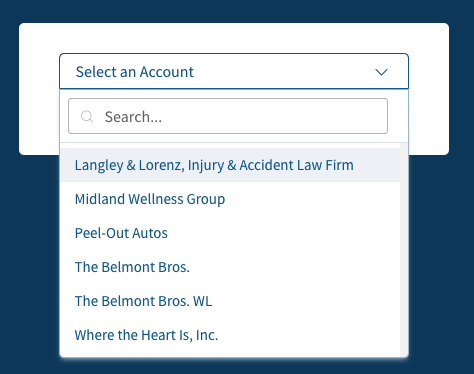Your CallRail account comes equipped with the tools you need to gain valuable insight into your customer base, but did you know there’s a new tool that helps you easily manage all of your CallRail accounts? For marketers, agency staff, and anyone else who supervises more than one CallRail account, Account Center is a seamless way to manage your clients at a high level.
At its core, Account Center allows you to consolidate all of your CallRail accounts under one email and password, so you don’t have to log out and then in again to switch between accounts.

Another benefit of using Account Center to manage your CallRail accounts is the plethora of billing options it provides. For example: If you work for an advertising agency that has multiple clients who use CallRail, you can use Account Center to maintain management access to the account while also customizing payment information for each individual client’s account. This way, your clients can pay for their own accounts without your having to take on the task (or the expense) of paying for each account and then billing each client individually.

Additionally, Account Center simplifies the payment process by allowing you to quickly and easily manage each account’s billing settings. You can see at a glance how much each account is spending on their CallRail usage, and then communicate that information to clients or account managers with the option to download and share invoices. Account Center also makes it easy to update credit card information to prevent disruptions in service when payment methods change.

If you haven’t made the transition to using Account Center, it’s easy to get started today. If you currently have more than one account with different login information, sign in with the email you’d like to use as your master login, and then claim your other accounts.
Read our help article to see how to merge your logins for Account Center access.
For those of you who use Account Center, we’d love to hear from you! Stop by the CallRail Community to tell us what you love about Account Center, or let us know how we can make Account Center better.
The post Streamline client management with CallRail’s newly-refreshed Account Center appeared first on CallRail.