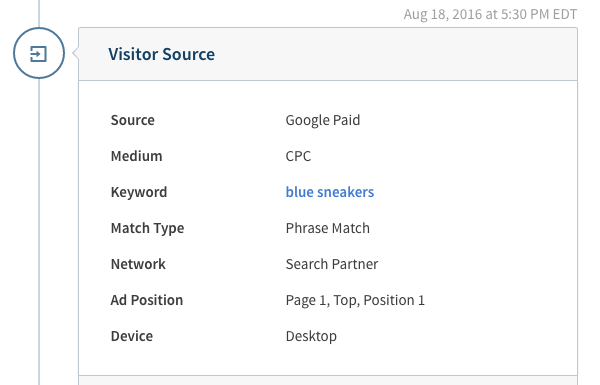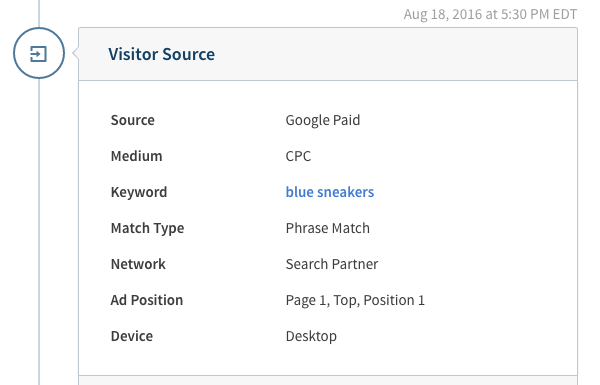
Google AdWords gives you the power to reach new and existing customers to your business each time they browse the web. As one of the top advertising tools used by marketers, Google AdWords appeases marketing budgets of all sizes and works for any business looking to track ad spend and ROI.To pack an extra punch behind your AdWords campaign, CallRail’s call tracking platform provides the analytics you need to determine how your ads drive calls to your business. Using CallRail alongside your AdWords campaigns, you’ll see detailed information about the ad a caller saw before picking up the phone. If you’re using keyword level tracking, we’ll push additional call data to AdWords so you can see exactly which ads convert the most customers. Optimizing AdWords for call tracking insight takes only a few steps. Use this guide in conjunction with keyword level tracking in your CallRail account to get up and running with the data you need to make smart marketing decisions. Turn on auto-tagging in AdWords Auto-tagging is a Google AdWords feature that allows you to track your ad campaigns. When you turn on auto-tagging in AdWords, Google records a unique ID for each web visitor’s ad click so you can track your conversions. This unique ID is called the Google Click ID, or “gclid.” Learn how to turn on auto-tagging for AdWords with Google’s instructions. In order to see your calls report as conversions in AdWords, you’ll want to ensure this feature is enabled for your AdWords account. Once auto-tagging is on, CallRail will…
Read More: Optimizing AdWords for Call Tracking Insight