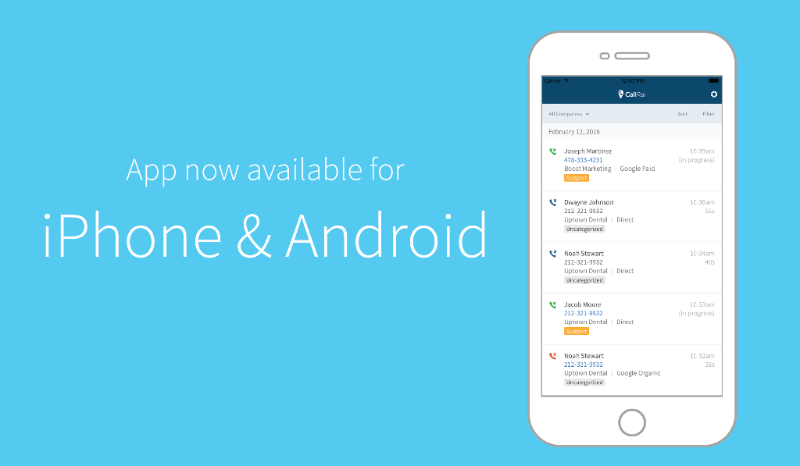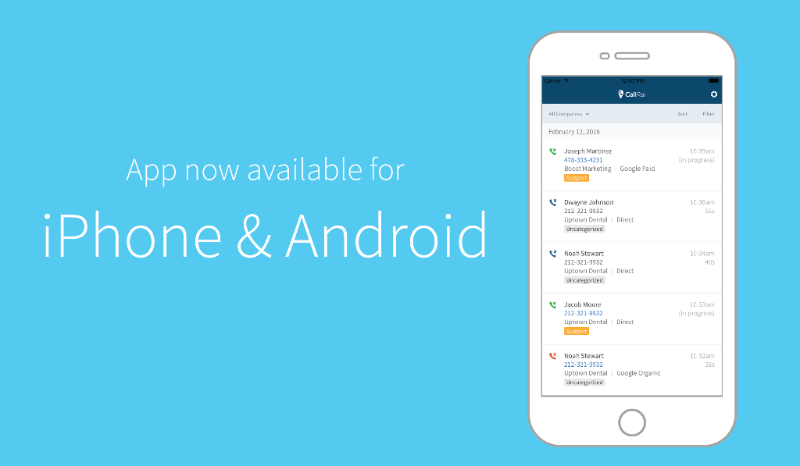
0 Flares 0 Flares × If you’ve ever wanted to quickly follow up with a lead, listen to a call recording, or view how many phone calls a marketing campaign was driving while you were on-the-go, this one’s for you. Now it’s effortless to view call activity, listen to call recordings, and return calls from your call tracking number all from your smart phone. View Call Details on Your Smart Phone View caller details from your Activity dashboard including inbound calls, outbound calls, missed calls, and calls that were sent to voicemail. Sort your activity log to view calls by caller, phone number, data and time, or source type. Filter calls by date range, call tag, and call type. Click into individual calls to view more details, tag the call, and leave notes. Qualify Leads and Shorten Response Time Listen to call recordings for lead qualification and mark calls as good leads. Shorten lead response time with outbound call tracking, enabling you to use tracking phone numbers for privacy and recording outbound calls. Also easily access CallRail support documentation, right from the app. For more information on getting started with the CallRail app, visit our support center. Download the app today, available on both Apple’s App Store and Google Play Store. Published May 17, 2016 Next articleIs Call Recording the Most Powerful Feature?
Read More: CallRail’s Mobile App for Data-Driven Marketers On-The-Go